Phone number reverse search in Outlook
You get a phone call and want to find out in your Outlook address book which colleague trying to reach you? Use the reverse search in the Outlook Search Tools!
To find out who is the caller to a phone number, you have to click on “Search” and then in the upper right corner on “Search Tools” -> “advanced search“.
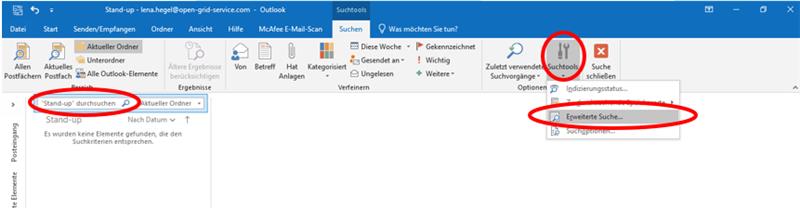
In the new advanced search window, select “Contacts” in the upper drop-down, then go to the “Advanced” tab and select “Phone Number Fields” in the “Field” drop-down and then “Phone Business“.
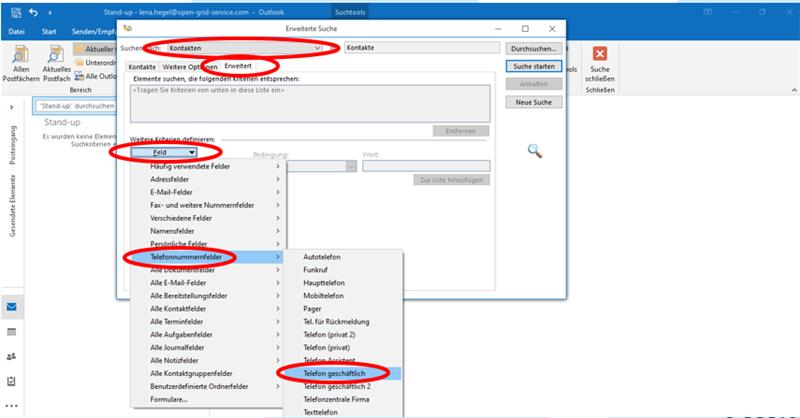
In the field “Value” you can enter the last digits of the number, then click on “Add to list” and “Start search“. In the lower part of the window the person with the number will be displayed.
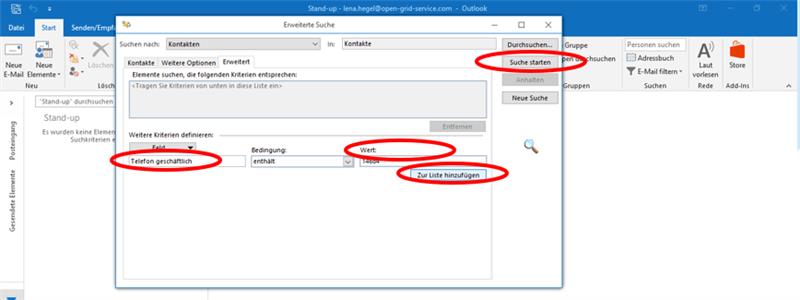
That´s all 🙂