Fix GIF Issues with Microsoft Teams
In Microsoft Teams, if GIFs stop working in chats and posts, it may be due to the “optional connected experiences” setting. I’ll explain where you can check this.
First click on the three dots in the upper right corner next to your profile picture (1) and then select “Settings” (2).
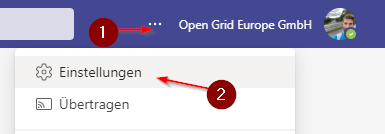
Then click on the menu item “Privacy” (1) and check if the last menu item “optional connected experiences” is activated (2).
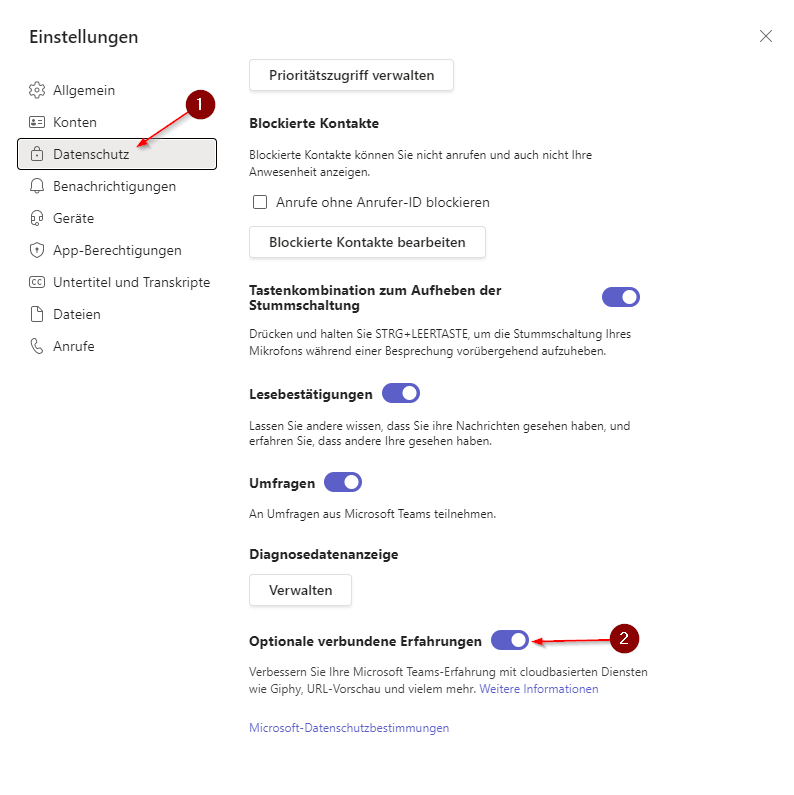
Finally, you should restart teams. Make sure that you exit correctly. If Teams is closed by x in the upper right corner, it will continue to run in the background by default. Go to the icon next to the Windows clock at the bottom right of your screen and click on “Exit”.
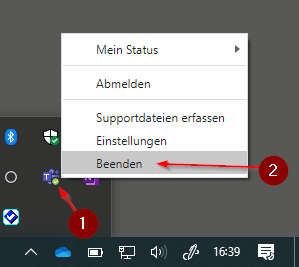
Afterwards you start Teams as usual and can check if the GIFs now work correctly again.
Best regards
Jan