Microsoft Teams: always open documents in desktop app
By default, Teams always opens documents in the online version of the respective program, such as Word, Excel and PowerPoint. If you always want to open them in the desktop app, you can now set this in Teams.
To set that documents clicked in Teams should always be opened in the respective app, you can click on the three dots behind the respective document, then on “open” and then on “change default”.
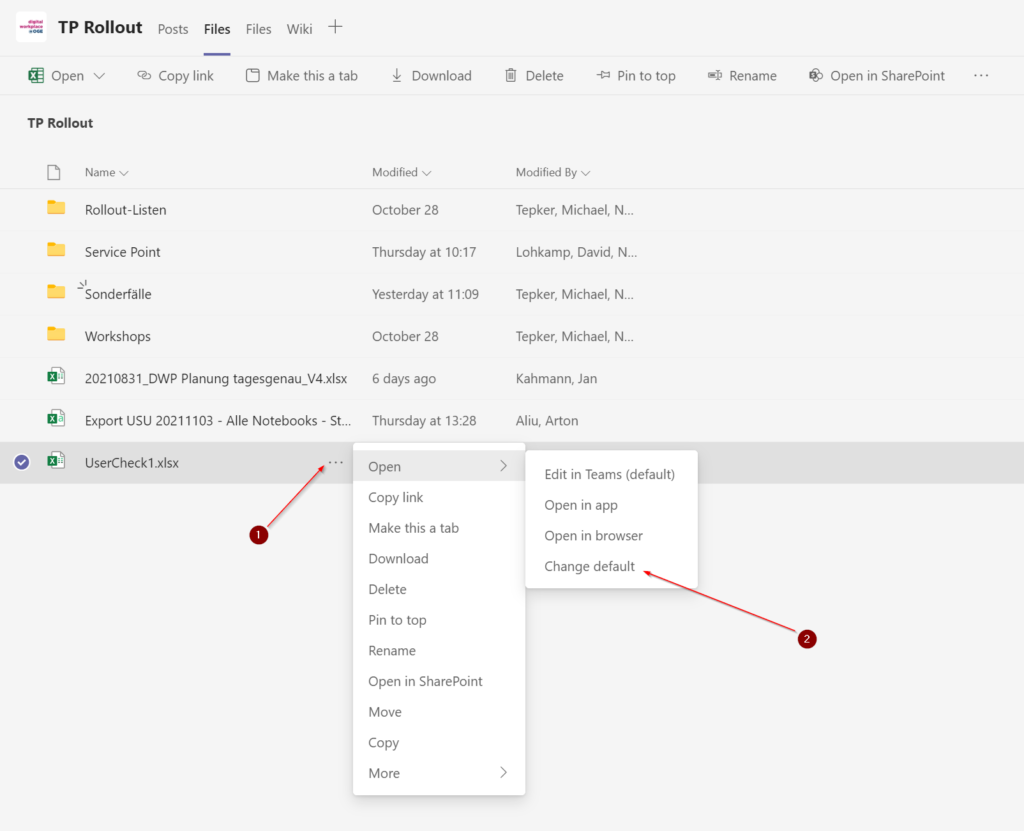
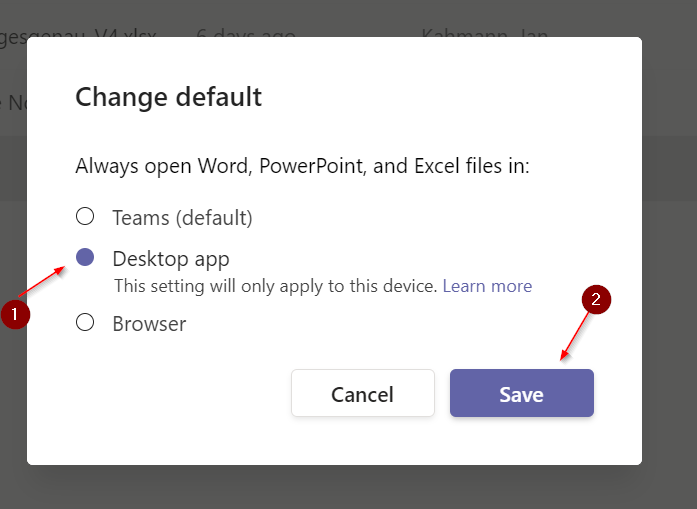
Thats it 🙂
Regards, Jan