Integrate Outlook calendars into Teams
Shared Outlook calendars can be integrated into Teams. Shared calendars contain appointments that are relevant for several people. These calendars are connected to e-mail mailboxes and could previously only be viewed via these mailboxes. Now it is possible to display these calendars as a separate tab in MS Teams. This tutorial explains how to integrate the shared calendar into Teams.
- Log in the browser at: https://www.office.com and then start Outlook online
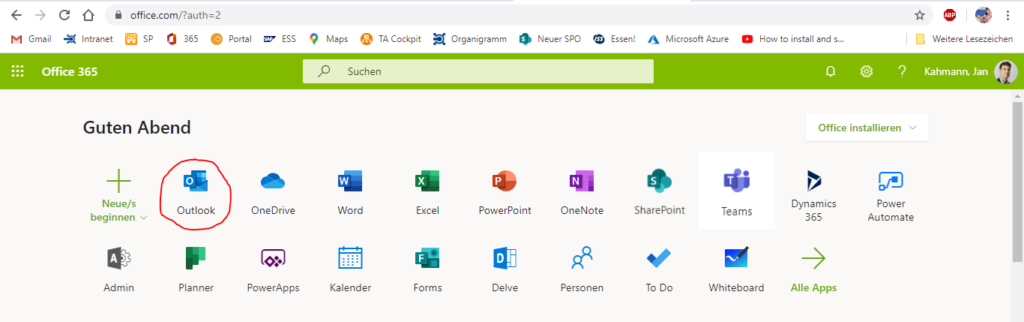
2. Click on your own name at the top right and then on “Open another mailbox”.

3. Find and open the desired function mailbox in the opening window.

4. Open the shared calendar.
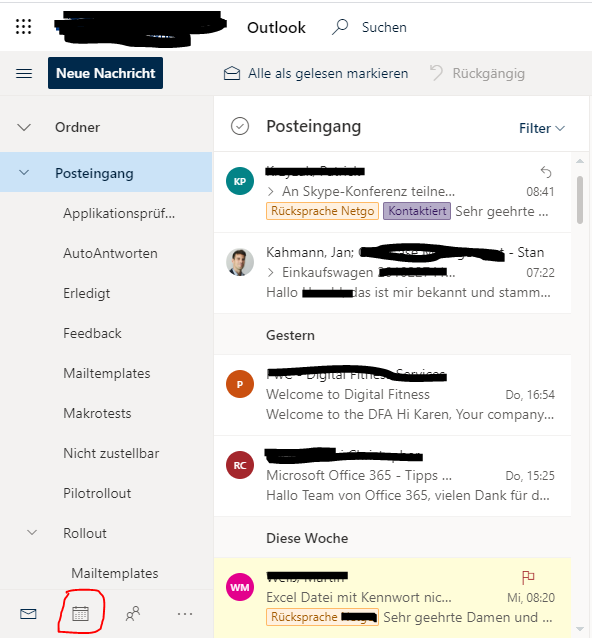
5. Copy the URL of the shared calendar
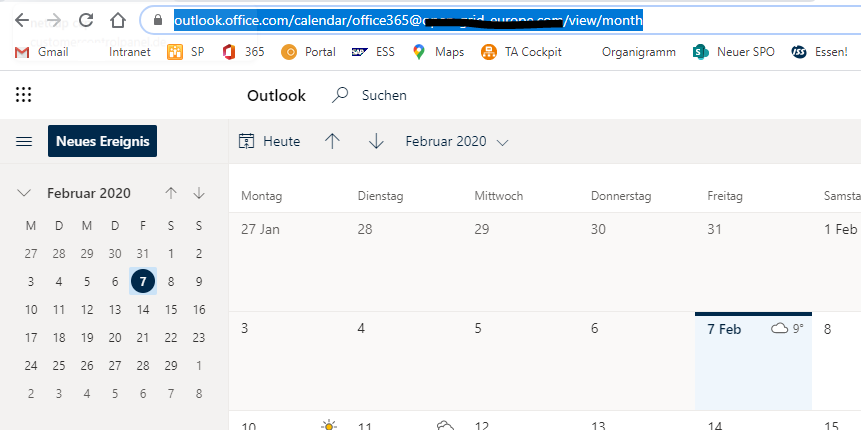
6. Switch to teams and add another tab in the desired team using the “+” symbol Click on “Website” in the following selection.
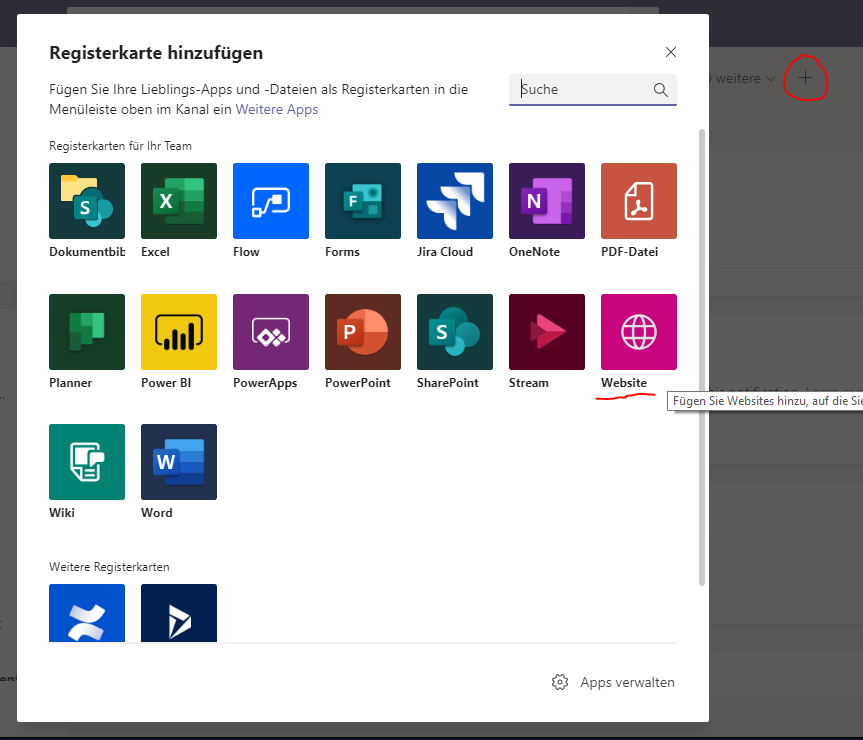
7. Paste the previously copied URL:
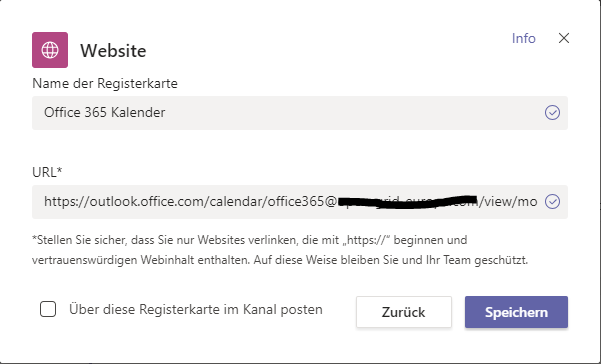
8. There you go – the calendar is integrated in your team for all persons entitled to it:
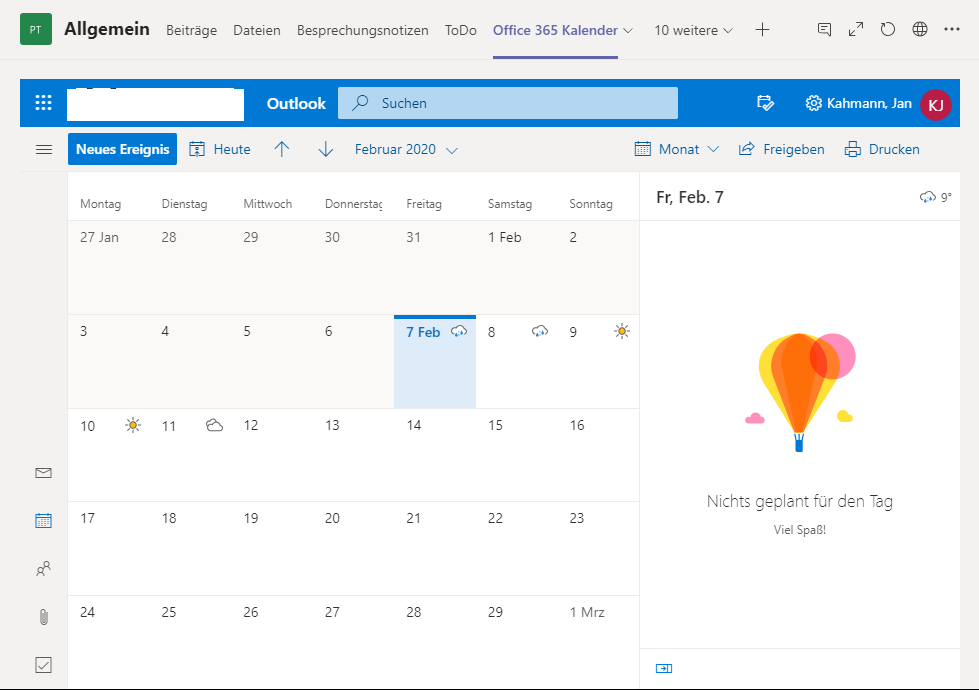
Regards,
Jan