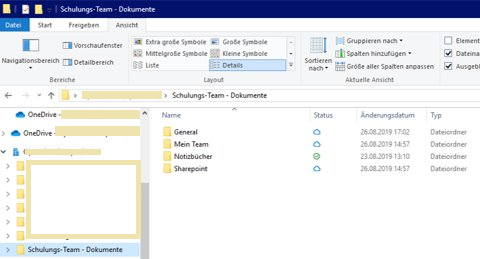Integrate Microsoft Teams “files” into Windows Explorer
You want to quickly access files that are stored in a Team? No problem. Integrate the Files tab of your Team into your Windows Explorer.
The following instructions explain how to integrate the files tab of your Team into your personal Windows Explorer.
Background:
Each Team is based on a SharePoint where the Team files are stored. For this reason, you must use SharePoint to integrate your Team into Windows Explorer.
1) Open the Team you want to sync with your Explorer. Either open your Team’s SharePoint directly from SharePoint or from Teams.
Open via Teams:
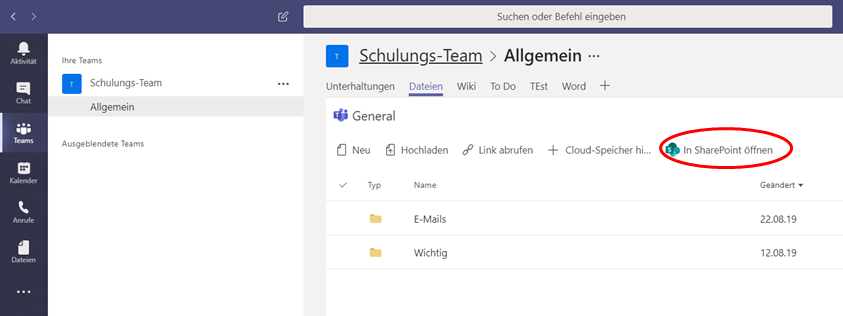
2.1) If you want to include a whole Team, click on “Documents” and then “Synchronize“.
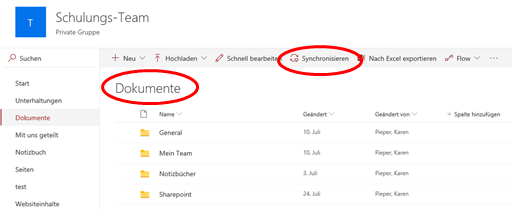
2.2) If you want to include a specific channel, select the channel and then click “Synchronize“.
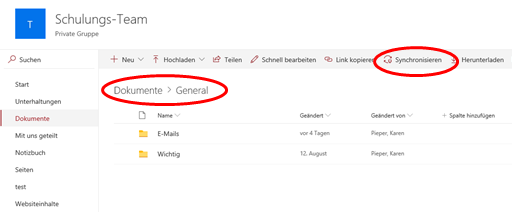
3) Click “Allow“

Done 🙂 The required Path from Teams is directly available within your Windows Explorer.